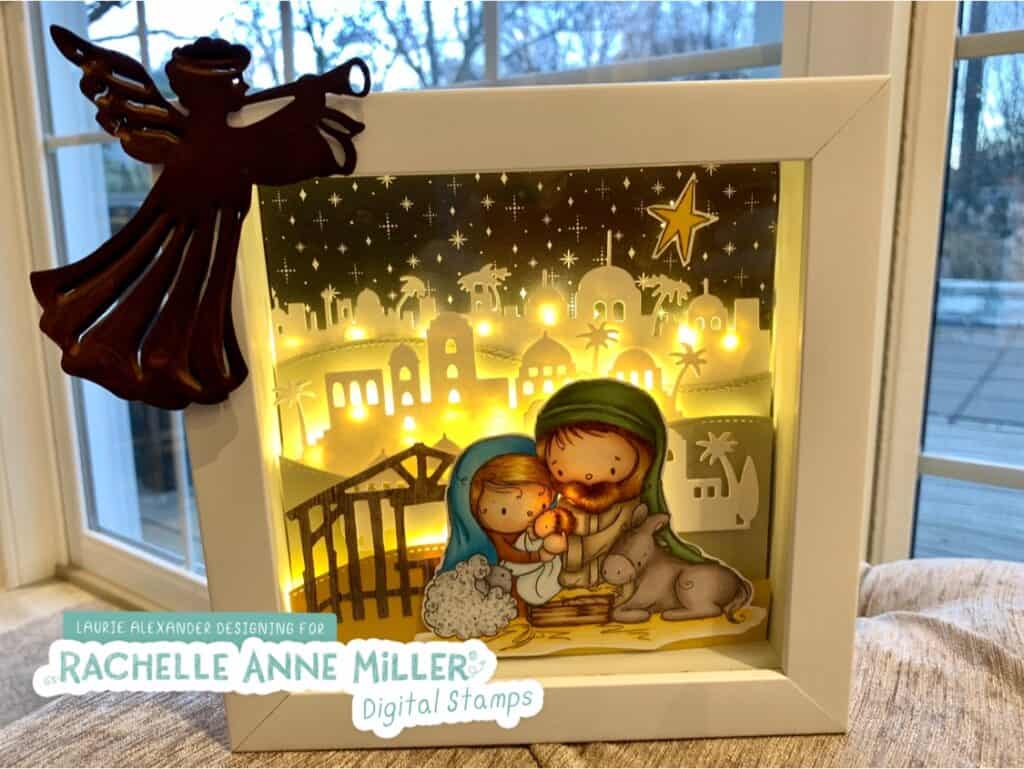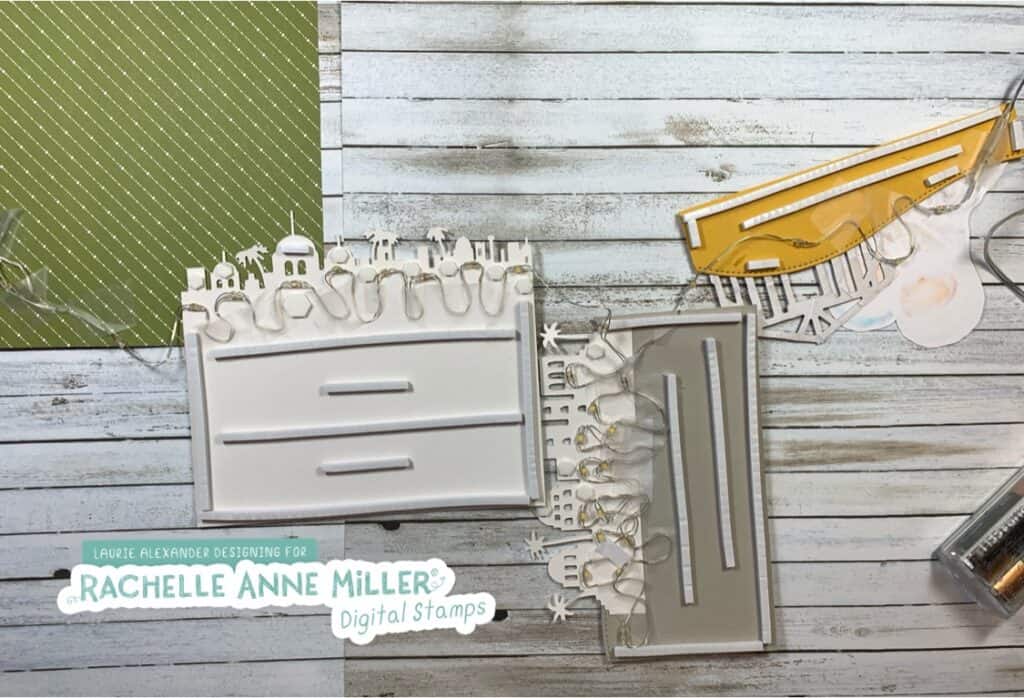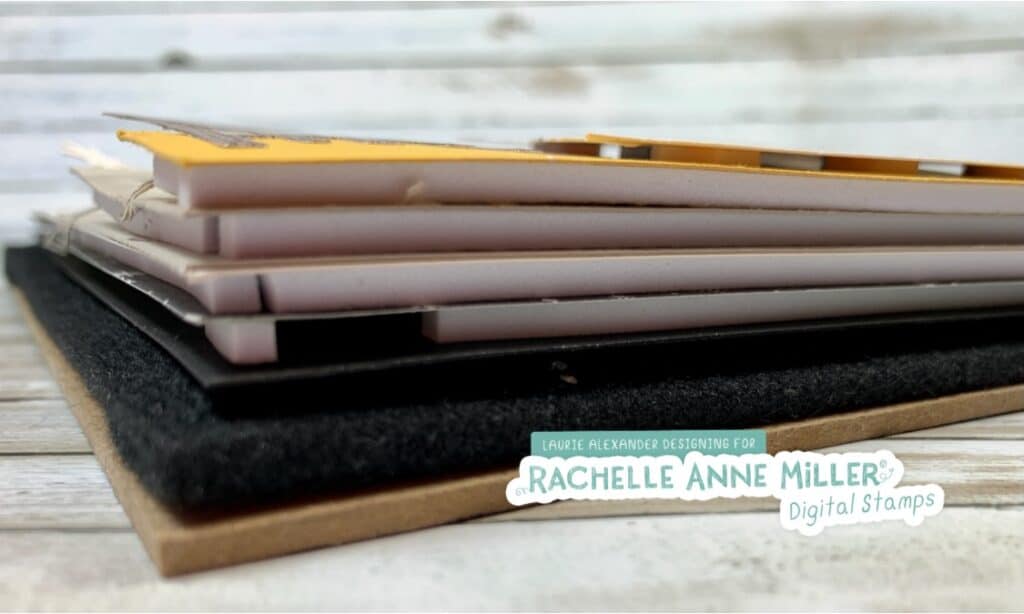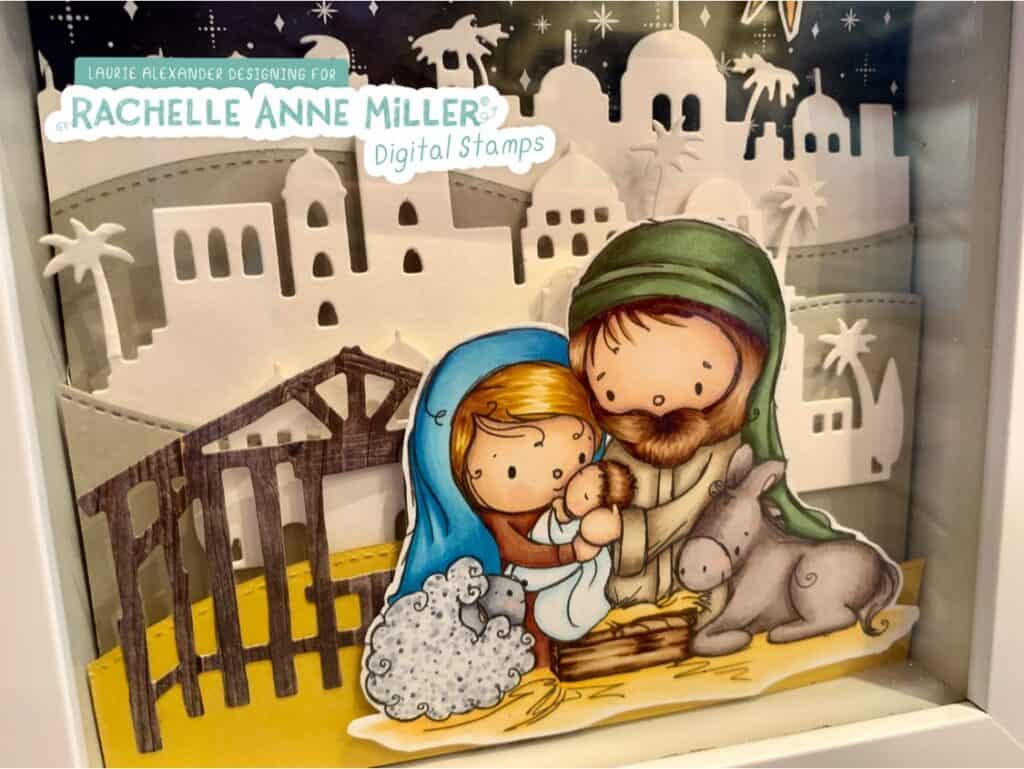Hello Crafty Friends! It’s Laurie here! I am sharing my Happy Christmas Gnome Ornament as my Design Team Inspiration Project for Conie Fong Art & Design using the Bauble Gnome and Sentiment Bundle. He comes with 6 stamps including sentiments May Your Holidays Be Merry & Bright and Tis the Season to be Jolly in PNG and JPG.
Details of My Ornament
I decided that I wanted to create something a little different than a card with this cutie. So, I made a Scandinavian Star ornament using some Designer Series Paper that had baubles on one side and red stripes on the other. I had so much fun colouring him with my Copic markers in reds/whites with a pop of blue for his bauble to match my paper choice.
To decorate my ornament, I created a bauble with gold foil and red glimmer paper that I placed behind my gnome with the sentiment layered on it. Since you may see the back of the ornament, I also created another bauble on the back that says Merry Christmas. Since I didn’t have matching blue embellishments, I coloured the ribbon and rhinestones with my B28 Copic marker. A favourite technique I love to use to make things match! Some Gold trim is added to hang the ornament.

Instructions to Create A Scandinavian Star
- Start with a 6” x 6” piece of DSP cut into 12 strips of ½” wide. Make 2 piles of 6 pieces. If you have a continual pattern, make sure they line up.
- Fold two of the strips in half to find center point and adhere in a “plus” shape.
- Adhere two more strip on either side of the top piece lining up pattern.
- Weave two strips on either side of the DSP on the bottom piece and adhere.
- Using the remaining six strips, repeat the preceding steps to create the other half of the ornament
- Turn over and adhere the corner strips together. You’ll fold the strips under until the opposite side is showing, then adhere those ends together so they are flush. If you are not seeing a “v” of the opposite side paper on the tips, then your ends are not being glued in the correct direction
- Continue until all 4 corners are adhered.
- Adhere the 4 corners of the other half so that you have 2 identical shapes.
- Place one side facing down on top of the other, rotating it so that the points alternate, and the loose strips will each match up to an opposing point.
- Thread each of the loose strips through the back of the points, so the whole ornament is loosely interlocking.
- Adhere the loose ends to the underside of each point.
- Snip off the excess of each point to create a points for the star.

————————–
Copic Markers:
Skin: E000/E00/E21/E11/E04
Hair: C4/C3/C1
Boots: C9/C7/C5
Reds: R39/R37/R35
Bauble: B39/B28/B24/B32
Gold: E15/Y38/Y35/Y06
Ribbon/Rhinestones: B28

————————–
Card Recipe for My Happy Christmas Gnome Ornament:
Bauble Gnome and Sentiment Bundle, Conie Fong Art & Design
Paper Basics – Stamper’s Select White Cardstock, Papertrey Ink
Home for Christmas Designer Series Paper, Stampin’ Up!
Gold Foil Sheets, Stampin’ Up!
Red Glimmer Paper, Stampin’ Up!
Merry Christmas Bauble Duo, Creative Expressions Die Paper Cuts Collection
Delicate Ornament Thinlits Dies, Stampin’ Up!
Whisper White Crinkled Seam Binding Ribbon, Stampin’ Up!
Rhinestone Basic Jewels, Stampin’ Up!
Simply Elegant Trim, Stampin’ Up!
Star Dust Stickles, Ranger
White Gelly Roll Pen, Sakura
Tombow Adhesive
Paper Snips
Finished ornament size: 5.25” x 5.25”

————————–
To view my other Conie Fong Art & Design projects, please click here.
Hope you like my Design Team Inspiration using
Bauble Gnome and Sentiment Bundle for Conie Fong Art & Design!
Thank you for stopping by!
Hugs,
Laurie